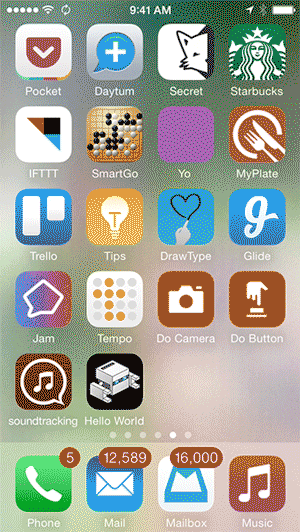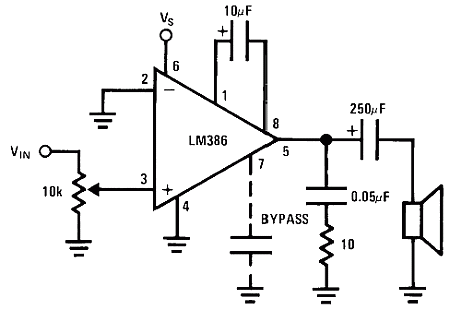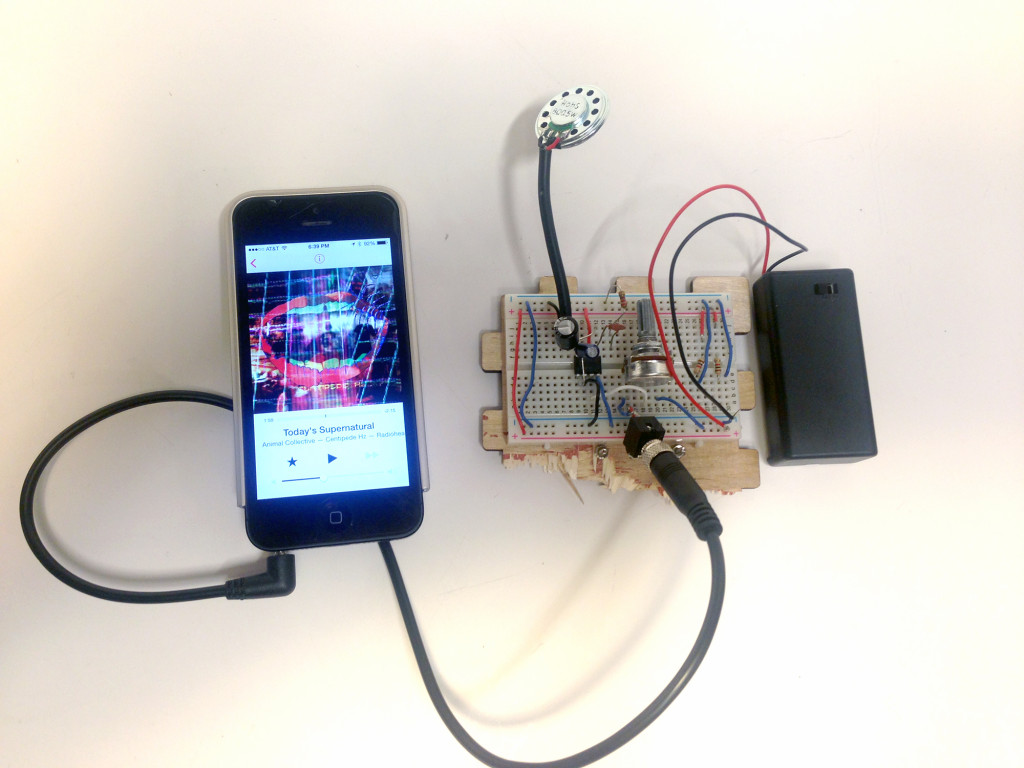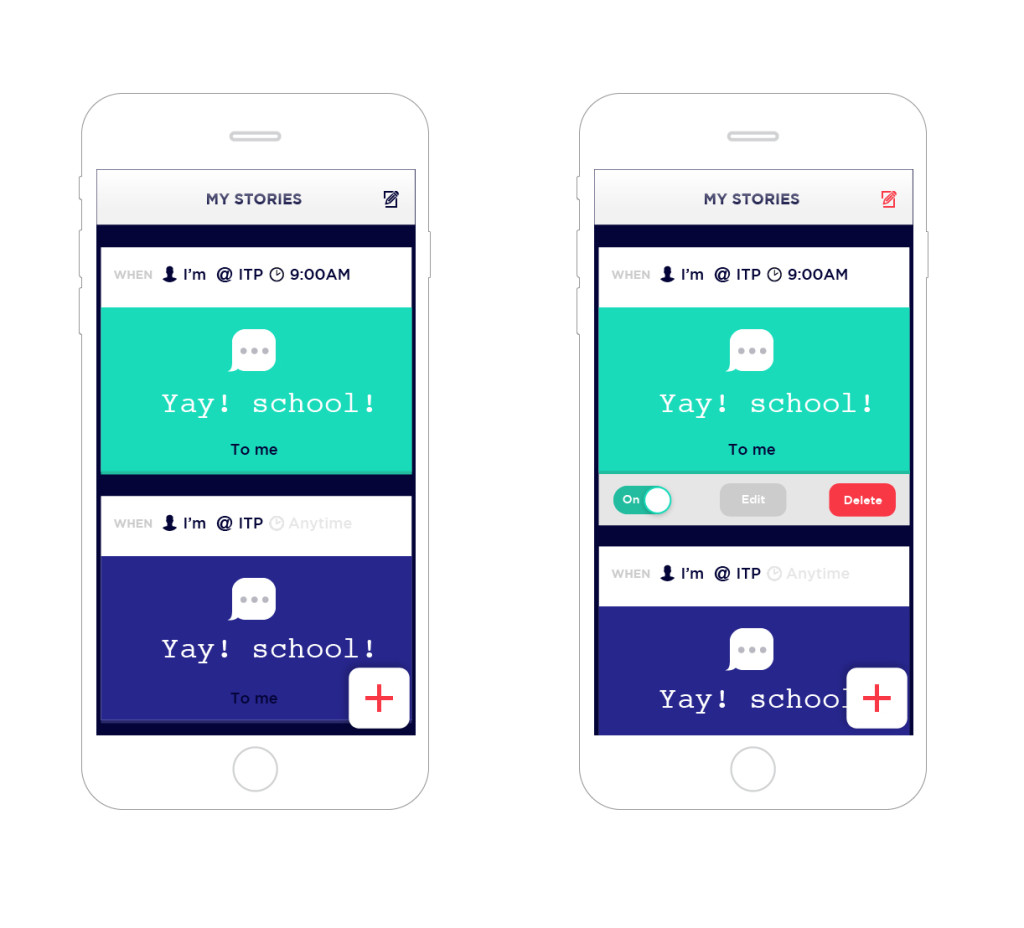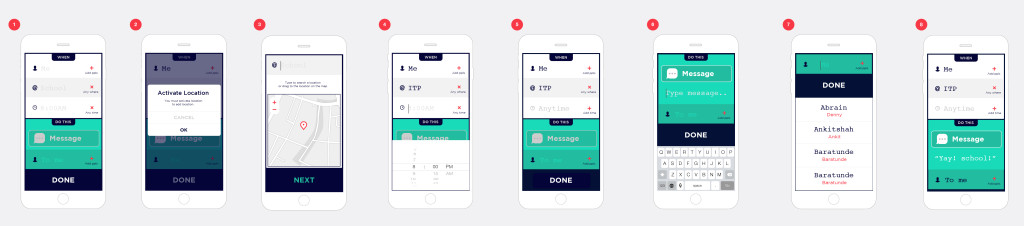I finally started to work with Phonegap plugins. This week’s assignment was to create an application with the Phonegap camera plugin. I made a simple app that takes a photo when you press a button and mark your location on Google map. I also used the Phonegap geolocation plugin as well as the Google map API. For the button, I used jQuery Mobile. Other than that I didn’t do anything with the UI.
My code is here: https://github.com/OhJia/myCameraApp
It took me a while to learn the quirks of Phonegap and figure out my workflow for creating iOS apps. This includes creating new project, coding, testing, and debugging. I went through a bunch of Phonegap and Xcode tutorials on Lynda.com, and found some great advice on this blog and this blog. (I especially love devgirl.org) I’ll update with details of my process soon!