Since I was re-etching the board, I decided to try a new design. I used the same schematic as last time, but shaped like <3, just to make something fun.
Since I was re-etching the board, I decided to try a new design. I used the same schematic as last time, but shaped like <3, just to make something fun.
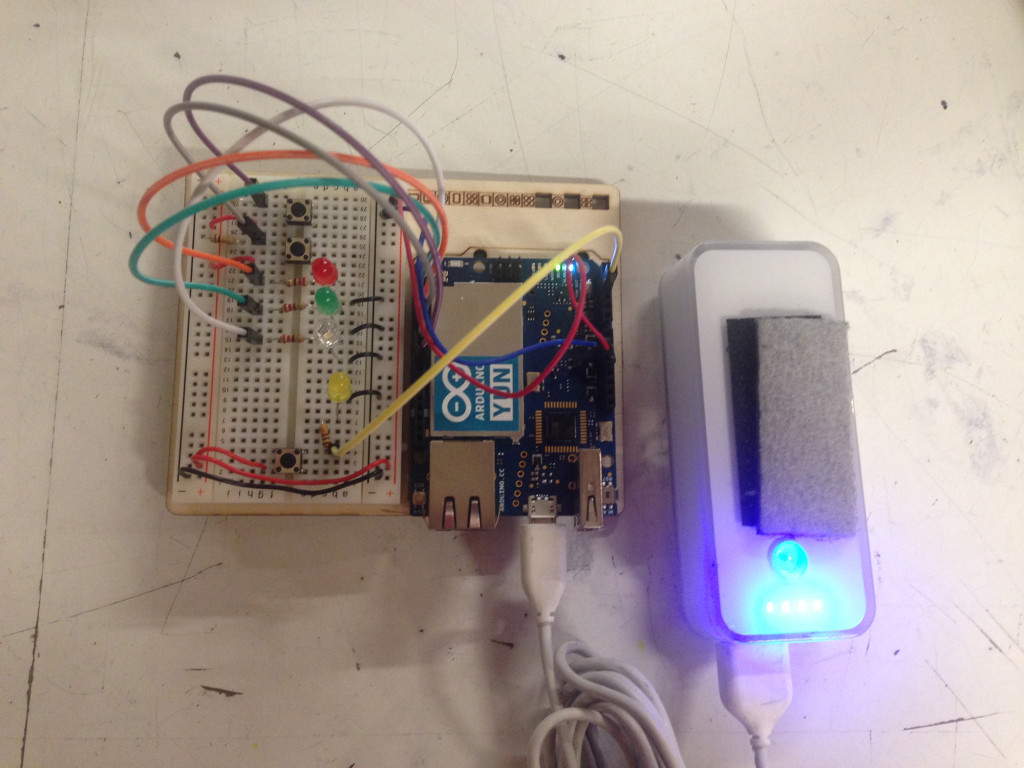 Here’s another catch up post. Last week we built wireless controllers that would connect to a multiplayer pong game that Tom made. I used the Yun, and it was quite easy to use. I was able to access the terminal and use Telnet right from the Arduino IDE.
Here’s another catch up post. Last week we built wireless controllers that would connect to a multiplayer pong game that Tom made. I used the Yun, and it was quite easy to use. I was able to access the terminal and use Telnet right from the Arduino IDE.
The push button on the far left made a connection or disconnection to the IP address that Tom provided. When it’s pressed, the yellow LED lights up. When the controller is connected, the white LED lights up. The two push buttons on the right printed “l” and “r”, which made the paddle in the game move left or right. They each corresponds to the green or the red LED lighting up.